Главная » 2009 Январь 21 » TOEFL Sampler: An Introduction to Taking the TOEFL Test On Computer
14:14 TOEFL Sampler: An Introduction to Taking the TOEFL Test On Computer | |
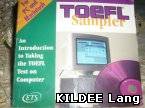 Автор: Educational Testing Service Размер файла: 28.30 MB/ About 83 MB This instructional CD-ROM was designed by test specialists at Educational Testing Service for persons planning to take the TOEFL test.
The TOEFL Sampler contains lessons about * the basic computer skills needed to take the test * how to answer the test questions * writing the essay Practice test questions and writing exercises are included. System Requirements (Windows) : Windows 3.1,95, 98, NT 4.0 or higher; 486 processor or higher; 8 MB of RAM or higher; CD-ROM drive; VGA, 256 color with 640 × 480 resolution; sound card; mouse; Latin-alphabet Keyboard. Instructions (Windows) : * Burn The TOEFL Sampler Image To A CD. * Insert The Burned CD Into Your CD-ROM Drive. * Select RUN From The File Menu In The Program Manager For Windows. * Type "Your CD-ROM Destination:setup" And Press ENTER To Start. System Requirements (Macintosh) : Macintosh System 7.0 or higher; 68040 processor or higher; 8 MB of RAM or higher; CD-ROM drive; 256 color with 640 × 480 resolution; sound card; mouse; Latin-alphabet Keyboard. Instructions (Macintosh) : * Burn The TOEFL Sampler Image To A CD. * Insert The Burned CD Into Your CD-ROM Drive. * Double-Click On The "TOEFL SAMPLER" Icon (Inside The Opened "TOEFL SAMPLER" Folder). Для того, чтобы иметь возможность скачать Соглашение о скачивании Соглашаясь с условиями скачивания, Вы подтверждаете тот факт, что скачиваете данные материалы лишь для ознакомления, и после их просмотра вы удалите данные файлы с жесткого диска и купите себе лицензионную копию. Пароль ко всем архивам (RAR): englishtips.org
| |
|
| |
| Всего комментариев: 0 | |